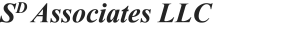Employee Information Website
• Logout
Zoho Mail App Email Signatures
comment : 0
- Open the Zoho Mail app on your phone or mobile device (this tutorial generated from an Android phone, iPhones may be slightly different).
- Tap on the 3 horizontal lines in the top left corner
- Now tap on the gear icon (settings) at the top right corner
- Tap on your email address under ‘user accounts’
- Scroll down to enter your signature (or to ensure your ‘desktop signature’ is already showing (if you’ve already updated your signature on Webmail).
That’s it. You can use the back button (top left) to return to your inbox.
CONFIDENTIALITY NOTICE: The information contained in this transmission may be privileged, confidential and protected from disclosure under Federal confidentiality Laws (42 CFR Part 2 and 45 CFR Parts 160-164). Any dissemination, distribution, or duplication of this communication is strictly prohibited without the consent of the writer. If you are not the intended recipient, or you have received this communication in error, please notify the sender immediately at the email address above and delete this email.