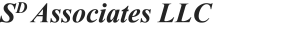Employee Information Website
• Logout
- /
- /
- /
Exporting / Moving Thunderbird Address Books
- At the top of Thunderbird, click Tools > > Address Book
(If you do not see the top menu bar for ‘tools’, Press Alt or F10 to see the menu) - Select the specific address book (by default, All Address Books are selected and this will result in a blank file)
- Once selected, click on Tools >> Export
- Save the CSV file to your Desktop
(If moving this to a new computer, continue to step 5.) - Move this file to the other computer (email the file to yourself or move with a flash drive)
- In the other computer open the Address Book in Thunderbird
- Click on Tools >> Import , select the file that you exported earlier