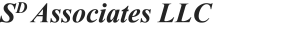EMAIL PROBLEMS? First, please view the FAQ here. If that doesn’t solve your issue, please submit a ticket through our Help Desk.
All employee email addresses are listed on the staff directory: Click Here
The IT department generates your password and it is given to you at or shortly after orientation. The IT department can reset your password if you have misplaced it (visit the Help Desk). To secure your email account, please immediately change your password after you login to webmail.sdplus.org for the first time.
Email addresses are configured as: yourfirstname.lastname@sdplus.org
To check your email online, visit: webmail.sdplus.org
Accessing and configuring your email:
– The following PDF contains instructions on settings up your email on a phone or on a computer: click here
If you have any questions regarding email configuration/setup, submit a ticket through our Help Desk.
Manual configuration info: (advanced setup – please attempt to use directions above first)
Mail Server Username: yourFirstName.yourLastName@sdplus.org
Mail Server Password: ——-
Incoming Mail Server: (SSL) imappro.zoho.com (port 993)
Outgoing Mail Server: (SSL) smtp.zoho.com (server requires authentication) (port 465)