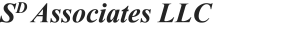Employee Information Website
• Logout
- /
- /
- /
How to add your cloud calendar to iPhone
Looking to add your Sd cloud calendar to your iPhone? We’ve got you covered!
But first, please know: If you DELETE your calendar from your phone via the calendar app, you delete it from the cloud as well (and lose EVERYTHING). To remove the cloud calendar (in an attempt to re-add it, or because you’re getting a new phone, or simply don’t want it on your phone), you must go to iphone settings, calendars, accounts… and delete the calendar ACCOUNT (not the actual calendar within the calendar app).
Ok… onto adding calendars (this tut may be outdated due to the constant changes made to new iOS versions):